The latest Nembrini Audio En Hardball Guitar Amplifier plugin is based on an ENGL Powerball II and offers you some deep crushing tones for your DAW. This plugin is perfect for metal tones, as it comes complete with virtual cabinets, an IR loader and virtual microphones.
En Hardball
This new Nembrini Audio En Hardball plugin for your DAW offers tones from the ENGL Powerball II and combines them with an easy-to-use user interface. The EN Hardball Metal Head Guitar is described as a pure, uncompromising metal amp plugin. But the EN Hardball also produces crystal clear Clean tones, crispy Crunch, dense solo sounds and a bit of everything in between.
Nembrini kindly sent me a license so that I could check this latest plugin on my two Apple Silicon systems and it was easy to install using the iLok authorisation system. My main DAW for this review was Logic Pro.

Four Channels
According to Nembrini, the four distinct Channels have been optimally matched to each other. This means that all the varying degrees of distortion fit together seamlessly. It does sound like one very versatile amp and it has some very useable clean tones as well.
Though, I am guessing many guitarists will want it for the gain tones.
- Clean Gain-1: Gain control for Channel 1, Clean. This knob determines input sensitivity when the Clean channel is active.
- Crunch Gain-2: Gain control for Channel 2, Crunch. This knob determines input sensitivity when the Crunch channel is active; use it to dial in the desired amount of preamp distortion.
- Bright: This feature boosts the upper end of the high-frequency range for Channel 1 and Channel 2. Its intensity decreases as gain settings increase.
- Bottom: Alters the EQ by boosting the low-end range; the Bottom feature affects Channel 1 and Channel 2.
Amp Controls
- Bass: This is the preamp voicing section’s passive low-frequency EQ for Channel 2 (Clean and Crunch modes).
- Middle: This is the preamp voicing section’s passive midrange frequency EQ Channel 2 (Clean and Crunch modes).
- Treble-Clean: This is the preamp voicing section’s passive high-frequency EQ for Channel 1 (Clean mode).
- Treble-Crunch: This is the preamp voicing section’s passive high-frequency EQ for Channel 2 (Crunch mode).
- Clean Volume-1: Determines the level of Channel 1 (Clean mode). Twist this knob to adjust Channel 1’s volume and dial in the desired balance of levels with Channel 2, 3 and 4. The green LED to the right of the knob lights up to indicate Channel 1 is on.
- Crunch Volume-2: Determines the level of Channel 2 (Crunch mode). Twist this knob to adjust Channel 2’s volume and dial in the desired balance of levels with Channel 1, 3 and 4. The yellow LED to the right of the knob lights up to indicate Channel 2 is on.
- Middle-Boosted Button: Switches back and forth between the Middle and Middle-Boosted control knobs and boosts the midrange in Clean and Crunch mode. The LED above the button lights up to indicate Middle-Boosted is activated.
- Channels Switch: 4 buttons to select the 4 channels.
- Presence: This power amp voicing knob’s setting determines the amount of high-end frequencies and affects all four channels.
- Depth: This power amp voicing knob’s setting determines the amount of low-end frequencies and affects all four channels.
- Master A: It controls the power amp output. The red LED to the right of the knob lights up to indicate Master A is enabled and determines the master level. Engaged using the right button.
- Master B: It controls the power amp output. The green LED to the right of the knob lights up to indicate Master B is enabled and determines the master level. Engaged using the right button.
Virtual Cabinets
As ever Nembrini Audio includes a good selection of virtual cabinets and also the ability to load in third-party IRs. Having the ability to blend three Impulse Responses at once is also very welcome. Then factor in the virtual microphones and you have all you need to record some great guitar tones into your DAW.

I previously worked with these virtual microphones, as I reviewed the recent MP1 PRO plugin and so they all made sense when I used them once more here.
There are a different set of virtual cabinets here, and they work really nicely with the modelled ENGL amp head. It is a good selection and they complement the amp very well.
Cabinets
- VH 4×12 P50E: based on VHT 412S 4×12 with Eminence P50E speakers.
- EN 4×12 V30: based on ENGL Pro 4×12 with Celestion Vintage 30 speakers.
- MB RECT 4×12 V30: based on Mesa Boogie Rectifier 4×12 with Celestion Vintage 30 speakers.
- MRH 4×12 Green: based on Marshall 1960A 4×12 with Celestion G12M-20W Greenback speakers 5-
- HK 2×12 P50E: based on Hughes and Kettner TM 212 with Eminence P50E speakers.
- BG 2×12 V30: based on Bogner 2×12 with Celestion Vintage 30 speakers.
Microphones
- DYNAMIC 57: based on a Shure SM-57 dynamic microphone
- RIBBON 121: based on modern Royer Labs R-121 ribbon microphone
- CONDENSER 414: based on the AKG C 414 condenser microphone
- DYNAMIC 421: based on a vintage Sennheiser MD-421 dynamic microphone
I like the way that Nembrini organises the virtual cabinets and the IR loader. Because everything you need is in one place and it is simple to set up good tones within the plugin. Having this all in hand makes for an enjoyable experience when recording. I like simplicity and so this all appeals very much to me.
Having Pre/Post filters for shaping your overall tone is also a really useful tool set and makes it easy to get your sound tight. Finally, the Noise Gate keeps everything clean and helps maintain your tightness.
Users can completely bypass all of this if they want to and use their own virtual cabinets and IR software. Though, I found the cab and mic section very useful myself and well worth having. It makes the package complete and really gives you all the tools for the job at hand.
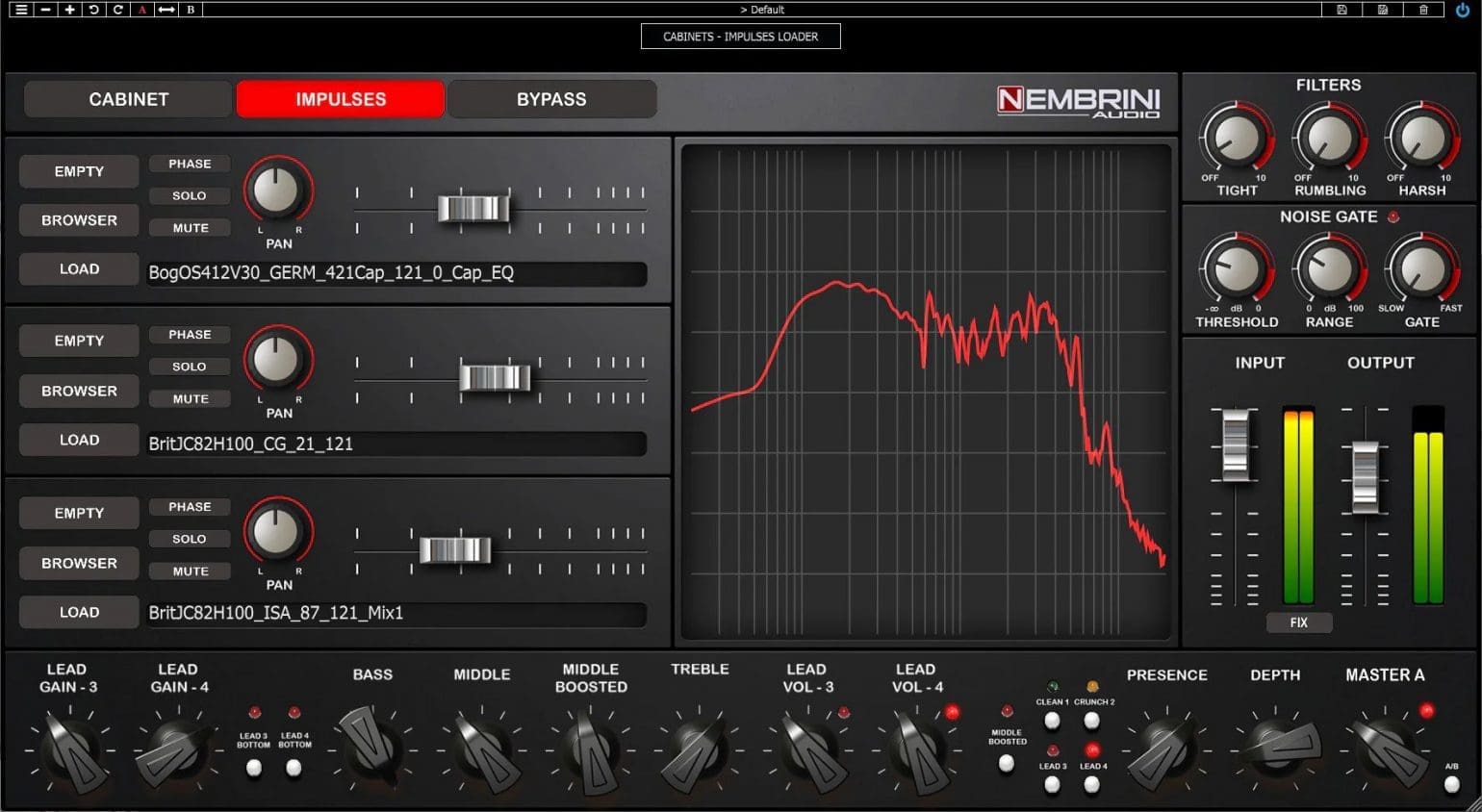
Ease of Use
I very much enjoyed the simplicity of the user interface, I guess I am now used to using Nembrini’s plugins as I have reviewed a few now. The presets are all very useable and a great starting point for anyone looking to get up and running quickly.
There are some very metal tones in here and I can certainly see this being popular for anyone that works in this genre. I wouldn’t discount the clean tones though, as they are very crisp and actually really good. Those drive tones are going to be perfect for tight drop tunings though.
Deal Pricing
They have the bundle on a Deal Price of only $29.99 for early adopters and then a Full MSRP of $137 after that. It is certainly worth buying if you need tight metal tones and offers a lot of very nice benefits in one well-organised plugin.
If you get in quick with Nembrini Audio then you can often grab these virtual amps for a bargain price. Even at full whack, they are well worth the money. Plus, they also have lots of great free stuff on their site and so it is always worth checking those out as well.
They are fast becoming one of my favourite companies for guitar amp plugins and I find they offer great value for money and no compromises on tone.

iOS
There is a simultaneous launch for an iOS version of this as well. Perfect for anyone with an Apple iPad. You can download that version here.
System Requirements
- VST2, VST3, AAX or AudioUnits compatible host
- Intel-compatible or Apple Silicon CPU 1GB RAM, Mac OS 10.9 or newer, Windows 7 or newer, 64-bit DAW
- FREE iLok License Manager and iLok account needed.
More Information
Video



