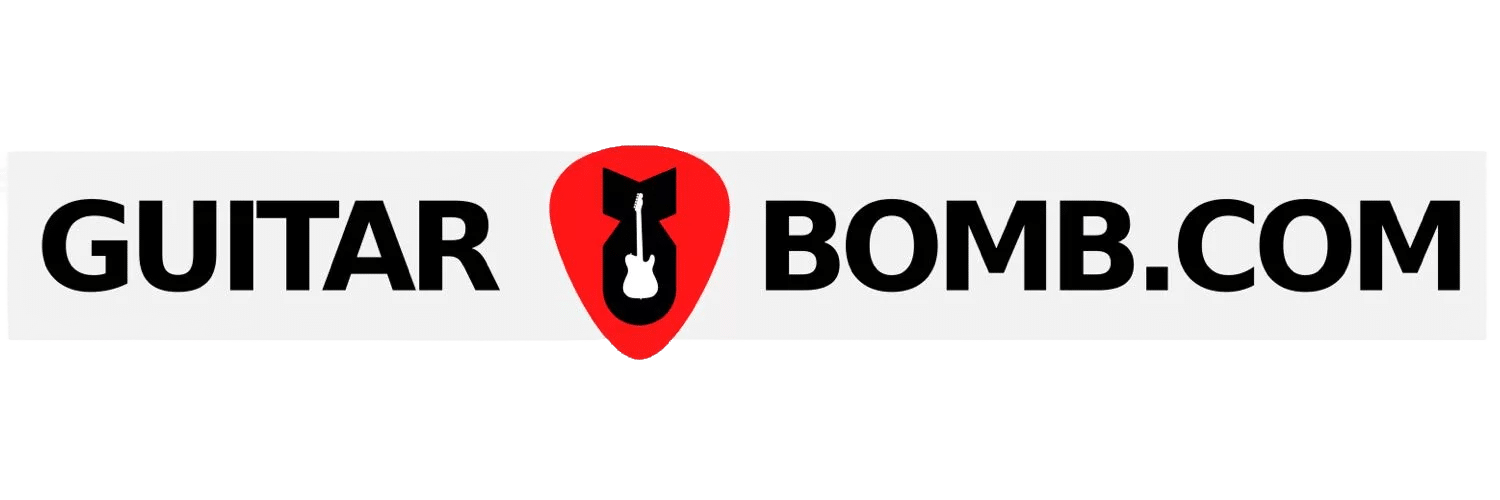How do you get the best signal path into your DAW? In this Recording for Beginners Series, I will go over some essential recording tips and tricks and give some simple guidance in getting started in audio recording.
How do you get the best signal path into your DAW?
Often, I meet musicians who are just starting; they have a computer system, have purchased an audio interface, possibly even downloaded a DAW, and now want to start recording.
But now, with all this tremendous virtual studio gear at their fingertips, they struggle to get a good signal path, which is often the result of them not understanding how the equipment works and what it is expecting.

Line vs. Mic vs Instrument
Many home studio users tend to be confused by Input Levels on their audio interfaces and how to set them correctly. Potentially, all three of these input levels are passed over the same cable type, so should you be using Line, Mic, or Instrument?
Setting Levels
We are really talking about what your audio interface expects to ‘hear’ at a particular input.
So a good example would be your standard dynamic microphone, as your audio interface is expecting to hear something really, very quiet. Therefore, your audio interface really has to ‘listen hard’ and bring up this tiny audio signal to something acceptable to record, often by using the audio interface’s own internal mic preamp.
Your everyday dynamic microphone has no power source of its own, so your audio interface is doing all the work to bring that gain level up.
If your audio interface is set to mic level and you plug in a synth, then it will overload that input and sound awful. Plus, there is no headroom left, and this means you have no space left to add louder passages that you might get by playing more dynamically (harder) or pushing a synth filter into oscillation, which would peak the input level even further.
So with keyboards, samplers, and the like, we tend to use a Line level, as your audio interface expects a solid signal.
As a guitar player, I often use instrument level, which is typically used for passive instruments like an electric guitar. It is still a low signal compared to the synthesizer, but it is much stronger than the dynamic microphone from my first example.
If you are going straight into your audio interface with a guitar or bass, you’ll want to use this one. However, if you use a microphone to capture the sound of a real guitar amp, then you will use that Mic input instead. Whereas, with my bass guitar I often use a DI box first, and then plug this into a Line Level input, as my DI box outputs at Line level. Not all DI boxes output relatively high, and many output at much lower levels, so you need to check with the manufacturer or refer to the DI box manual.
Gain vs. Volume
Gain Level, Trim, and Volume are all choices you commonly see on the front of your audio interface, and sometimes, you will actually see all three of them. Knowing how to set them for a good signal path will get you a great-sounding recording.
Usually, we associate the Gain control with some type of internal preamp, and when we adjust the Gain control, we are saying how much we want to have our signal amplified by that preamp.
The idea is this: we have a quiet signal like our dynamic microphone and need to make it stronger, so we amplify it using our audio interface. Gain control so that our DAW can get a strong signal to record.
Trim is usually associated with those line-level instruments, like the keyboard. So, what we are doing here is attenuating the signal. As the Line Level is so robust already, we sometimes need to adjust it by either boosting or attenuating our signal above or below the line level.
Volume
Now, inside our DAW, we also can adjust the Volume of an individual channel, usually by a fader on a virtual mixing desk, and we may be combining our recorded signal with soft synths and loops, so our recorded tracks need to stack well up against these.
Also, consider that many loops included with DAWs are heavily compressed and will sound huge.
Ideally, we want a strong signal in our audio interface first, so we use either a Gain or Trim to achieve a strong signal. We are looking for an excellent healthy audio level that doesn’t ‘clip’ into the red here.
We can add compression and effects within the DAW to make our recorded sounds enormous. And this will be a lot easier if we have a good, clean recording with no clipping or hiss.

Avoiding Hiss
If we have set our gain control too low, it means we will have to raise the volume of the channel inside the DAW, and this brings with it all sorts of hiss and extra noise that we really don’t want in our recordings.
Therefore, set your Gain or Trim controls first, and remember, you are looking for a good, consistent signal that does not clip into the red on your interface. Ideally, play some louder passages, and whether it’s a keyboard, your voice, or a guitar, you are looking to make sure your loudest volume doesn’t push anything into the red on your input metering.
Once you have this, use your channel volume in your DAW to get a more appropriate level for mixing and listening.
Getting a significant signal isn’t hard, but it is worth doing whenever you are recording anything into your DAW, and with a bit of practice, it becomes second nature.
Recording for Beginners Series
I’ll be covering more recording tips for beginners over the coming months. If you have any questions or suggestions for new topics or would like some advice, feel free to contact me via the site.