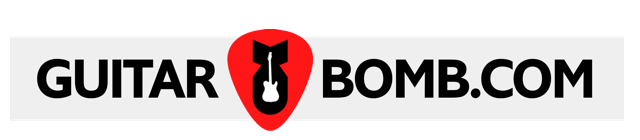Universal Audio (UA) has unveiled a groundbreaking update to its popular digital audio workstation (DAW), Luna. Version 1.9 introduces a suite of cutting-edge, AI-powered assistive features, including voice control, intelligent instrument detection, and advanced tempo analysis, setting a new standard for intuitive music production. This significant update is available for free to all Luna users on both macOS and Windows.
“Hey Luna!” – Voice Control Revolutionizes Recording Workflow
At the forefront of Luna 1.9’s innovations is Voice Control, enabling musicians to initiate and halt recordings simply by uttering “Hey Luna” from anywhere in their creative space.
This eliminates the need for physical interaction with the DAW, allowing artists to maintain their flow and focus solely on their performance.
While initially available exclusively for Apple Silicon Macs, this feature promises a more seamless and uninterrupted recording experience.

Smart Assistance for Faster Production
Luna 1.9 also introduces Instrument Detection, an intelligent feature that analyzes incoming audio to identify instrument types. It then automatically names and color-codes the corresponding tracks, streamlining the organizational process and saving valuable time for producers and engineers.
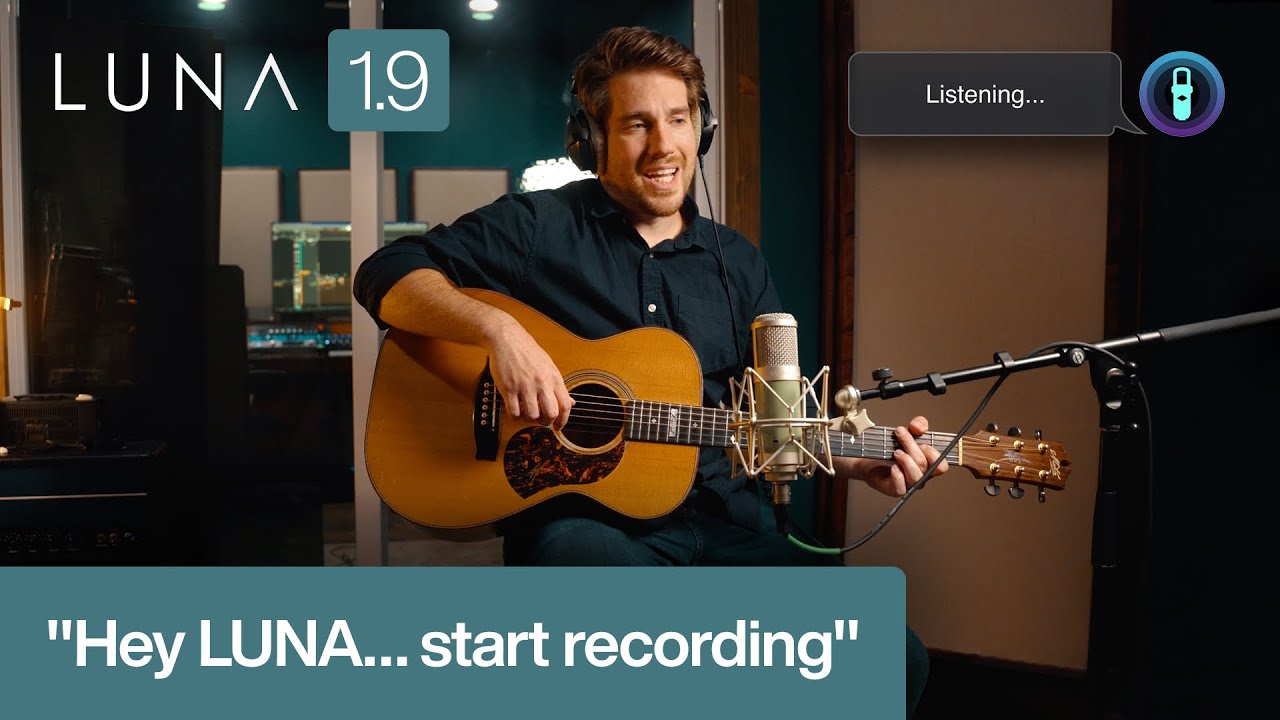
Tempo Listen and Tempo Detection
Further enhancing Luna’s intelligent capabilities are two new tempo-focused tools: Tempo Listen and Tempo Detection. Tempo Listen dynamically adjusts the DAW’s metronome to match a musician’s live playing, providing real-time synchronization. Tempo Detection, on the other hand, automatically identifies the tempo of any audio file dragged into the timeline.
For more complex arrangements, Luna’s Tempo Extraction feature can even pull a dynamic tempo map from tracks or stems that include tempo changes and timing variations.

A “Behind-the-Scenes Music Recording Partner”
Universal Audio CEO Bill Putnam Jr. emphasized the company’s vision behind these advancements. “We believe that the best audio tools can ‘disappear,’ and feel like they are simply a part of the creative process,” Putnam Jr. stated in a press release. “We think the new AI-powered tools in Luna 1.9 start to make it feel like a behind-the-scenes music recording partner, not just a DAW. Ultimately, we always look forward to hearing what our users think.”

From Low-Latency to AI-Powered Innovation
Originally launched in 2020 as a low-latency recording environment for UA hardware owners, Luna became free for all Mac users in 2023, followed by a Windows version release in May 2024.
Luna has always been celebrated for its integrated toolbox of UA’s renowned analog emulations, seamlessly weaving the authentic sound of classic channel strips, mixing consoles, and tape machines directly into its mixing workflow.
With the 1.9 update, Luna skillfully blends its vintage-inspired foundation with cutting-edge 21st-century AI technology.
Price & Availability
Luna 1.9 is a free update for all existing and new macOS and Windows users, requiring no Universal Audio hardware.
While the base version of Luna is free, users seeking an expanded array of analog emulations and advanced features can explore the paid-for Luna Pro version.
I’ve been running the Luna Pro version myself for some time, and it is well worth the current $99/£99 deal-priced upgrade fee.
- Universal Audio LUNA Pro Bundle Native at Andertons
- Universal Audio LUNA Pro Bundle Native at Sweetwater
- Universal Audio LUNA Pro Bundle Native at Thomann
To learn more and download the latest version of Luna, visit the Universal Audio website.
More Information
#universalaudio #ualuna #lunapro #daw
This article may contain affiliate links to Andertons, DeathCloud, Fender, Gear4Music, Sweetwater, and Thomann that help finance the running costs of GuitarBomb. We will receive a small commission if you buy something through these links. Don’t worry; you pay the same price, and it costs you no extra to use these affiliate links for your purchases.